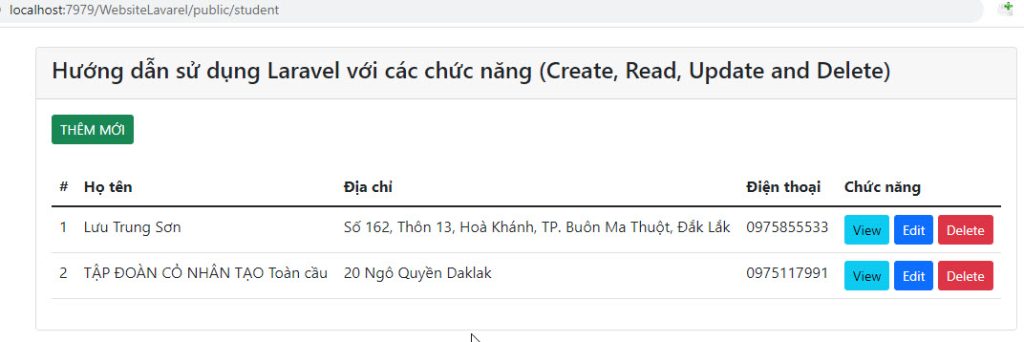1. Tạo dự án mới bằng cách: composer create-project laravel/laravel Website Laravel
2. Dùng Visual Code Open thư mục Website Laravel
3. Mở file .env trong thư mục root của dự án Website Laravel
4. Tìm đến đoạn và chỉnh DB_DATABASE
<?php
use Illuminate\Database\Migrations\Migration;
use Illuminate\Database\Schema\Blueprint;
use Illuminate\Support\Facades\Schema;
return new class extends Migration
{
/**
* Run the migrations.
*
* @return void
*/
public function up()
{
Schema::create('students', function (Blueprint $table) {
$table->id();
$table->string("name");
$table->string("address");
$table->string("mobile");
$table->timestamps();
});
}
/**
* Reverse the migrations.
*
* @return void
*/
public function down()
{
Schema::dropIfExists('students');
}
};
php artisan migrate
<?php
namespace App\Http\Controllers;
use Illuminate\Http\Request;
use App\Models\Student; //add Student Model - Data is coming from the database via Model.
class StudentController extends Controller
{
/**
* Display a listing of the resource.
*
* @return \Illuminate\Http\Response
*/
public function index()
{
$students = Student::all();
return view ('students.index')->with('students', $students);
}
/**
* Show the form for creating a new resource.
*
* @return \Illuminate\Http\Response
*/
public function create()
{
return view('students.create');
}
/**
* Store a newly created resource in storage.
*
* @param \Illuminate\Http\Request $request
* @return \Illuminate\Http\Response
*/
public function store(Request $request)
{
$input = $request->all();
Student::create($input);
return redirect('student')->with('flash_message', 'Thêm sinh viên thành công');
}
/**
* Display the specified resource.
*
* @param int $id
* @return \Illuminate\Http\Response
*/
public function show($id)
{
$student = Student::find($id);
return view('students.show')->with('students', $student);
}
/**
* Show the form for editing the specified resource.
*
* @param int $id
* @return \Illuminate\Http\Response
*/
public function edit($id)
{
$student = Student::find($id);
return view('students.edit')->with('students', $student);
}
/**
* Update the specified resource in storage.
*
* @param \Illuminate\Http\Request $request
* @param int $id
* @return \Illuminate\Http\Response
*/
public function update(Request $request, $id)
{
$student = Student::find($id);
$input = $request->all();
$student->update($input);
return redirect('student')->with('flash_message', 'Cập nhật sinh viên thành công');
}
/**
* Remove the specified resource from storage.
*
* @param int $id
* @return \Illuminate\Http\Response
*/
public function destroy($id)
{
Student::destroy($id);
return redirect('student')->with('flash_message', 'Xóa sinh viên thành công');
}
}
8. Tạo Create Model bằng câu lệnh sau:
php artisan make:model Student
C:\xampp\htdocs\WebsiteLavarel>php artisan make:model Student
Tìm đến app\Models\Student.php và mở file ra để sửa lại thành
<?php
namespace App\Models;
use Illuminate\Database\Eloquent\Factories\HasFactory;
use Illuminate\Database\Eloquent\Model;
class Student extends Model
{
use HasFactory;
protected $table = 'students';
protected $primaryKey = 'id';
protected $fillable = ['name', 'address', 'mobile'];
}
9. Tạo View giao diện web Create Views trong Resources/views
Tạo Layout trước resources\views\students\layout.blade.php
<!DOCTYPE html>
<html>
<head>
<title>Ứng dụng sinh viên sử dụng Lavarel</title>
<link href="https://cdn.jsdelivr.net/npm/[email protected]/dist/css/bootstrap.min.css" rel="stylesheet" integrity="sha384-1BmE4kWBq78iYhFldvKuhfTAU6auU8tT94WrHftjDbrCEXSU1oBoqyl2QvZ6jIW3" crossorigin="anonymous">
</head>
<body>
<div class="container">
@yield('content')
</div>
</body>
</html>
resources\views\students\index.blade.php
@extends('students.layout')
@section('content')
<div class="container">
<div class="row" style="margin:20px;">
<div class="col-12">
<div class="card">
<div class="card-header">
<h4>Hướng dẫn sử dụng Laravel với các chức năng (Create, Read, Update and Delete)</h4>
</div>
<div class="card-body">
<a href="{{ url('/student/create') }}" class="btn btn-success btn-sm" title="THÊM MỚI SINH VIÊN">
THÊM MỚI
</a>
<br/>
<br/>
<div class="table-responsive">
<table class="table">
<thead>
<tr>
<th>#</th>
<th>Họ tên</th>
<th>Địa chỉ</th>
<th>Điện thoại</th>
<th>Chức năng</th>
</tr>
</thead>
<tbody>
@foreach($students as $item)
<tr>
<td>{{ $loop->iteration }}</td>
<td>{{ $item->name }}</td>
<td>{{ $item->address }}</td>
<td>{{ $item->mobile }}</td>
<td>
<a href="{{ url('/student/' . $item->id) }}" title="View Student"><button class="btn btn-info btn-sm"><i class="fa fa-eye" aria-hidden="true"></i> View</button></a>
<a href="{{ url('/student/' . $item->id . '/edit') }}" title="Edit Student"><button class="btn btn-primary btn-sm"><i class="fa fa-pencil-square-o" aria-hidden="true"></i> Edit</button></a>
<form method="POST" action="{{ url('/student' . '/' . $item->id) }}" accept-charset="UTF-8" style="display:inline">
{{ method_field('DELETE') }}
{{ csrf_field() }}
<button type="submit" class="btn btn-danger btn-sm" title="Delete Student" onclick="return confirm("Confirm delete?")"><i class="fa fa-trash-o" aria-hidden="true"></i> Delete</button>
</form>
</td>
</tr>
@endforeach
</tbody>
</table>
</div>
</div>
</div>
</div>
</div>
</div>
@endsection
resources\views\students\create.blade.php
@extends('students.layout')
@section('content')
<div class="card" style="margin:20px;">
<div class="card-header">Thêm mới sinh viên</div>
<div class="card-body">
<form action="{{ url('student') }}" method="post">
{!! csrf_field() !!}
<label>Họ tên</label></br>
<input type="text" name="name" id="name" class="form-control"></br>
<label>Địa chỉ</label></br>
<input type="text" name="address" id="address" class="form-control"></br>
<label>Điện thoại</label></br>
<input type="text" name="mobile" id="mobile" class="form-control"></br>
<input type="submit" value="Lưu" class="btn btn-success"></br>
</form>
</div>
</div>
@stop
resources\views\students\edit.blade.php
@extends('students.layout')
@section('content')
<div class="card" style="margin:20px;">
<div class="card-header">Chỉnh sửa sinh viên</div>
<div class="card-body">
<form action="{{ url('student/' .$students->id) }}" method="post">
{!! csrf_field() !!}
@method("PATCH")
<input type="hidden" name="id" id="id" value="{{$students->id}}" id="id" />
<label>Họ tên</label></br>
<input type="text" name="name" id="name" value="{{$students->name}}" class="form-control"></br>
<label>Địa chỉ</label></br>
<input type="text" name="address" id="address" value="{{$students->address}}" class="form-control"></br>
<label>Điện thoại</label></br>
<input type="text" name="mobile" id="mobile" value="{{$students->mobile}}" class="form-control"></br>
<input type="submit" value="Cập nhật" class="btn btn-success"></br>
</form>
</div>
</div>
@stop
resources\views\students\show.blade.php
@extends('students.layout')
@section('content')
<div class="card" style="margin:20px;">
<div class="card-header">Thông tin sinh viên</div>
<div class="card-body">
<div class="card-body">
<h5 class="card-title">Họ tên : {{ $students->name }}</h5>
<p class="card-text">Địa chỉ : {{ $students->address }}</p>
<p class="card-text">Điện thoại : {{ $students->mobile }}</p>
</div>
</hr>
</div>
</div>
9. Tạo Routers để điều hướng web Creating Routes tại
routes\web.php
<?php
use Illuminate\Support\Facades\Route;
use App\Http\Controllers\StudentController; //Nhớ thêm cái này
Route::get('/', function () {
return view('welcome');
});
Route::resource("/student", StudentController::class);
10. Sau đó chạy chương trình tại trình duyệt(Nhớ bật Xampp)
http://localhost:7979/WebsiteLavarel/public/student
11. Kết quả: